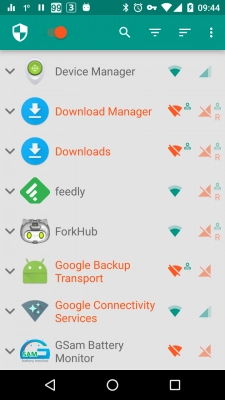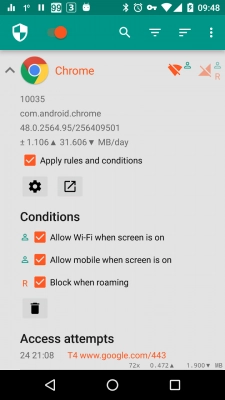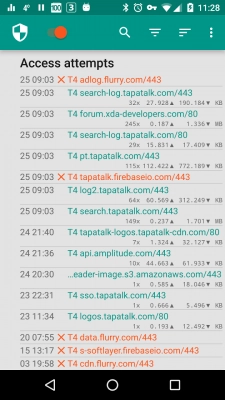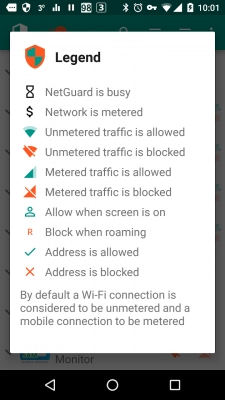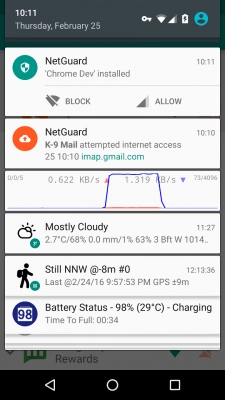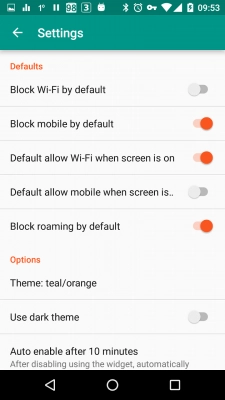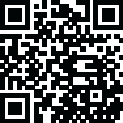
Latest Version
2.316
September 27, 2023
Marcel Bokhorst
Apps
Android
2.80 MB
3
Free
Report a Problem
More About NetGuard Apk
NetGuard Apk is a free and open-source app. NetGuard helps you to protect your privacy when you use your Android device. The Internet is the most important and useful thing these days. Netguard is an open-source app that blocks internet access for any apps installed on your Android device. Using NetGuard Apk, you can lower your data usage, save battery life, and, most importantly, protect your privacy. This app is an internet blocker app for Android devices that aims to block certain apps and services. This app can block certain apps rather than the full device from using the Internet. In the main window, you can see the comprehensive list of all the apps installed on your device. In the setup option, you can activate interesting features like getting a notification every time an app tries to connect to the Internet.
Features of NetGuard Apk
- NetGuard is easy to use.
- No advertisement.
- It is 100% open source.
- It is actively developed and supported.
- No root is required for NetGuard.
- No tracking or analytics.
- It supports multiple user devices.
- Android 5.1 and later versions are supported.
- IPv4, IPv6 TCP, UDP supported.
- Material design theme with light and dark theme.
- Optionally block when roaming.
- Tethering supported.
- Optionally block system applications.
- Optionally allowed when screen on.
- Optionally notify when an application accesses the internet.
- Optionally record network usage per application per address.
Download and installation process of NetGuard
Now that you know much about the NetGuard app, it is time to provide information on the download and installation process. Once you download the Apk file, you can easily install this app.
- Step-1: First, open Android settings —> security settings.
- Step-2: Scroll down to the device administration.
- Step-3: Enable unknown sources.
- Step-4: Now click on Download.
- Step-5: Save the file in your device download folders.
- Step-6: Now tap on the install button until the installation is finished.
- Step-7: Open the app and enjoy using it correctly once it's done.
Conclusion
This is all about NetGuard Apk; you will find the best free tools and apps. NetGuard Apk can protect you from unproductive use of the internet. As a parent, you can use this app on your smartphone before handing it to the child. This app can block certain harmful apps, so using NetGuard can also benefit children. NetGuard is very effective in reducing data costs. There are no others, no root firewall offering these extraordinary features. NetGuard uses the Android VPN service to route traffic to itself. It can filter on devices instead of on a server.
Rate the App
User Reviews
Popular Apps